Self-Published Book Printing
Information and resources for authors, small businesses and other self publishers
Ready to self-publish your book?
✔️ Skip to ChecklistReady to self-publish your book?
✔️ Skip to the ChecklistWe've supported self publishers of every kind with their book printing needs for over 40 years.
Countless self published authors, businesses and organizations know where to turn for their book printing needs. At DocuCopies.com, we offer high-quality digital printing for authors and publishers of every kind. This includes multiple book binding options, an assortment of papers, and the most competitive prices online.
Some self-publishing companies offer agency-level service at a pupil-popping price to bring your idea from start to finish. This may include editing, typesetting, design, even marketing and distribution. But at DocuCopies.com, we focus on print quality, competitive prices and speed of production. This creates the best overall value and experience for our self-published book printing clients.
We've helped businesses, authors, artists and more with their self-publishing and printing needs for over four decades. Our book binding services feature affordable custom printing and binding options for publishers in any industry or book genre.
In short, we help creators bring their printing ambitions to fruition. Our customers frequently print self-published children's books, training books, novels, family histories, and more.
Choose a popular self-publishing service below to see book binding options, or go there now:
All Book Binding Services
Top Self-Published Book Printing Products:

Guides & Training Books
Get Quote / OrderDetails...
From manufacturing to micro-gardening, we print training books for self publishers of all kinds. Print software training books, employee guides, field reference manuals and more.

Children's Books & Educational Material
Price / OrderDetails...
Independent authors and illustrators love DocuCopies.com for our child-friendly durable binding options, such as Spiral Binding and Saddle-stitch Booklets.
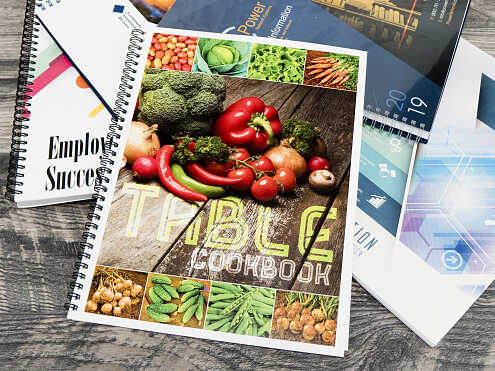
Cook Books / Family Recipes
Price / OrderDetails...
Share your culinary traditions with friends, family or the whole world. After all, "Grandma's Blue-Ribbon Almond Chicken Salad" is too good to keep all to yourself.
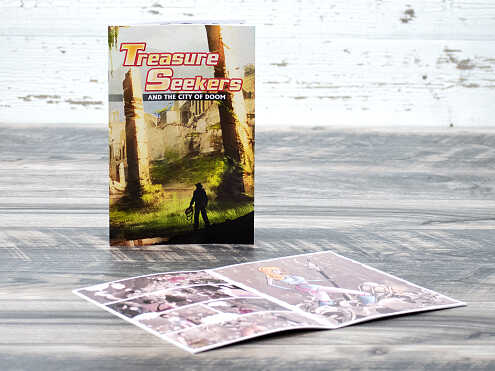
Comic Books
Get Quote / OrderDetails...
Not just for kids anymore, this fun medium can be creatively adapted by churches, schools and even businesses for conveying information. Saddle-stitched / stapled booklets are the standard.
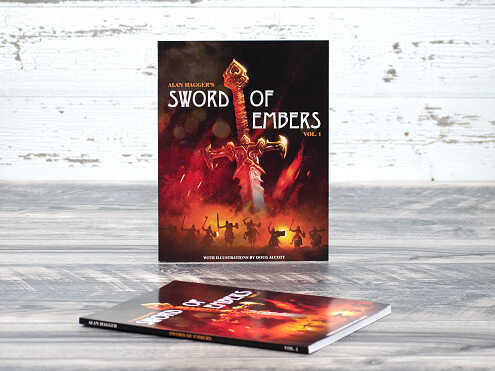
Graphic Novels
Price / OrderDetails...
Graphic novels are typically longer and often more adult in nature than regular comic books. Self-published graphic novels usually have perfect binding, instead of the saddle-stitch booklet binding seen in shorter comic books. Perfect binding gives graphic novels a more professional look.
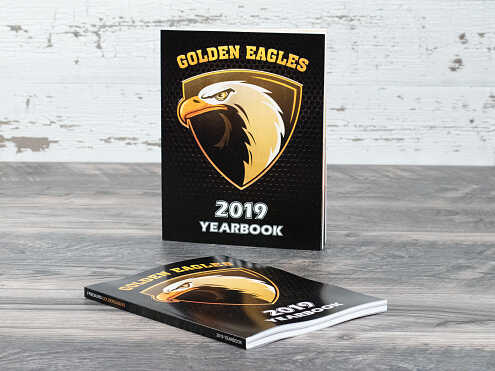
School Yearbooks
Price / OrderDetails...
Quality yearbook printing for K-12 schools, charter schools, private schools, home school groups and more.
How to Self Publish a Book
◉ ◉ ◉Printing your book is just one part of the self-publishing process.
6 Steps to Self Publishing a Book
1. Write Your Book!
Know your material well before self-publishing books for a mass audience. Research, write and re-write. You'll also save time and money by formatting it as close to "print-ready" as possible using a publishing software or word-processing software. Some examples are Microsoft Publisher, Microsoft Word, Adobe InDesign and Apple Pages.
2. Get feedback from a friend or professional editor
This is a good time to Save or Export Your File to PDF. This will show you how the formatting will look when you're sending it to print. Review it to make sure it flows correctly.
You should also get a friend, relative or professional editor to read it and provide feedback. No matter how many times you proofread your copy, someone else will always catch something you didn't. Getting feedback can also help you flesh out problems with grammar, sentence structure or clarity.
3. Prepare your cover art and graphics
Many self publishers create their own book covers. You can create a captivating cover easily using a mix of photos, original art and graphic design software. Other times, authors may have a friend put together a design.
If neither of these are an option, consider looking for a local graphic designer or artist in your area. You can find freelance artists, photographers, and graphic designers online, ready to bid on projects like yours. You can even narrow your search down by ZIP code if you want to work face-to-face.
4. Register ISBNs, copyrights, etc.
ISBNs are the international standard for identifying and cataloging books. We've provided some links below to help point you in the right direction. (DocuCopies.com is not affiliated with any of these companies and their services are provided merely for reference.)
If you're shipping books to a retailer or distributor (such as Amazon), you should also know their labeling requirements. Make sure to supply these details to your book printing professionals.
5. Print and bind your self-published book with DocuCopies.com
Choose from our wide selection of paper options, covers and binding methods. We have smooth, glossy and specialty papers like metallic and linen stocks to help you customize your book's appearance and touch.
For more ideas on customizing your book, check out our article: 12 Custom Book Printing Ideas to Inspire You.
6. Distribute and Market Your Book!
Sell them online, gift them to clients, bring them to local bookstores, go on a speaking tour. There are lots of ways to promote your book, many of them free.
Send a press release about your new book to local news outlets. Since relatively few people write and publish books, this is always a newsworthy item for lifestyle and local-interest reporters. If your self-published book is about a specific topic, send your press release to the appropriate news desk. For example, crime reporters may be interested to know that a local police officer published a true-crime book.
Self Publishing FAQ
How do I self publish my book?
There are a number of ways to publish your book. At DocuCopies.com, we handle the printing and binding. Check out our slideshow and list in the content above to learn about the other steps you'll need to take.
What's the difference between self printing and self publishing a book?
Self printing usually means you're literally printing it yourself at home, at a copy store or at a public library, for example. Self printers may use staples to bind pages together or may have access to another DIY binding process. A classic example of a self printed product is a "zine." The culture and ethos of [maga]zines centers around a do-it-yourself approach to publishing.
Self publishing is a broader term, which would include self printing. But this also covers basically any print project intended for some degree of specialized public readership or mass consumption which is not being printed, promoted and distributed by a publishing company. In other words, you are your own publishing company — no one's going to help you unless you hire them. We're here to help guarantee you get quality books printed fast and affordably. View the slideshow and checklist above to see what else you may need to do.
Can you bind my self printed book?
We can print and bind your self published book. But we cannot work with loose sheets that you've already printed yourself. We recommend against self-printing your book at home, as our professional digital printers can do it faster, cheaper and at a more consistent quality than you can achieve from a desktop printer.
How much margin is needed for binding?
For most binding types, we recommend 0.5" margins on the binding edge. With stapled booklets, you don't actually need a margin on the binding edge, which can be useful if you have a photo that spreads across two pages. But for most stapled booklets, leaving a consistent 0.25" margin around each page will leave sufficient room for the binding and gutter.
How many pages can be printed in my self-published book?
Hundreds of pages! The exact number will depend on the book binding you select and your paper type, but our automated price calculator will let you know if your page count is getting too thick.
Will I receive a digital proof before you print my books?
In most cases, we do not automatically send a digital proof, so please request this in the notes if desired. We will send a link to your proof on our website, which displays it as it will layout -- with the pages on the left and right and binding in the middle -- so you can make sure everything looks correct with the sequencing and left-to-right orientation.
But there are some cases in which we must send a proof and receive approval before we can print:
- Files which are not JPG, PNG or PDF
- Any time you request file edits
- If we happen to notice something that doesn't look right
Can you mail my books?
Yes! Simply click Bulk Mailing on the order form and choose "Mail in Padded Envelopes." Upload your mailing list with your print files at checkout. We will print and spiral bind each book, insert them individually in protective envelopes and mail them typically in 3-5 business days. The exact USPS service used will depend on each book's weight. Please note that this service may not include tracking information.
😊 What you'll find at DocuCopies.com:
- High-quality book printing and binding that's affordable for self publishers of all kinds.
- Friendly, skilled customer service to guide you in creating your self-published book.
- Flexible shipping, including free ground shipping to 1 location, split quantities to different locations, and individual book mailing.
☹️ Services we don't offer:
- Hardcover Binding
- Print-on-Demand (POD) / Fulfillment
- Full layout / design / typesetting
This generally refers to single orders of one book sent to one customer at a time. While we can print just one book, we encourage bulk orders for the best price value. We can then ship your books to retailers such as Amazon, who can store your books for on-demand fulfillment.
Unfortunately, the time involved in this would be cost prohibitive to you. While we can make minor edits and help with graphic design on request, we do not offer a full design of your self published book. We primarily specialize in printing and binding.
ISBN References:
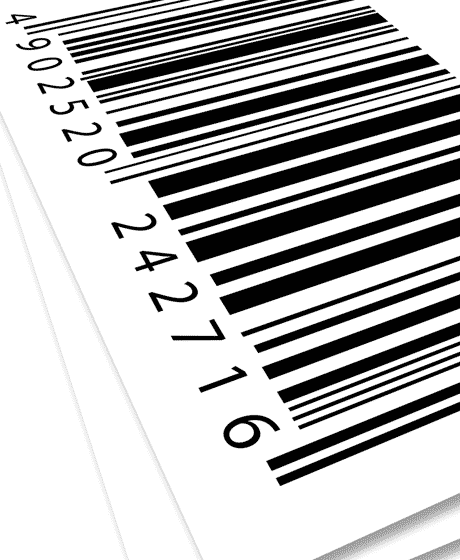
Bowker: http://www.isbn.org/ (recommended on the Library of Congress website)
Bowker Copyright & ISBN Information: https://www.myidentifiers.com/
ISBN Search: https://isbnsearch.org/
ISBN-Us: https://www.isbn-us.com/
More Copyright and Trademark Resources:
The U.S. Copyright OfficeLearn everything you need to know about protecting your intellectual property from theft and unlawful distribution. Because this is a government agency, rather than a commercial operation like Bowker (above), you can generally expect to get the most detailed information available free (or close to free) of charge. However, since the world of copyright protection is vast and sometimes complicated, not all of this information will apply specifically to registering and protecting your self-published book.
The U.S. Patent and Trademark OfficeThe U.S. Patent and Trademark Office are kind of like the the Justice Department of intellectual property protection. If your self-published material includes highly sensitive proprietary information, especially technological and industrial inventions or innovations on existing technologies, it's wise to study up on what patents and trademarks can offer in terms of securing your ability to market and generate income from your ideas.
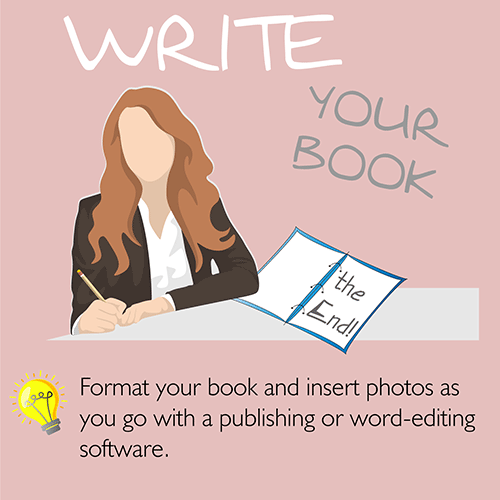
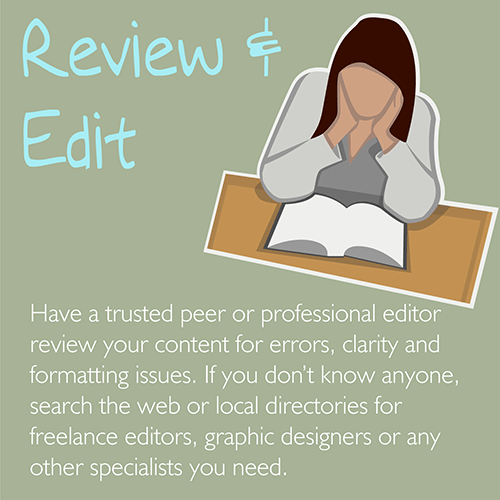

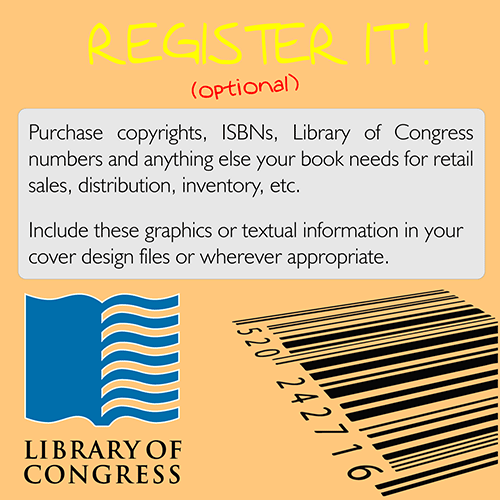
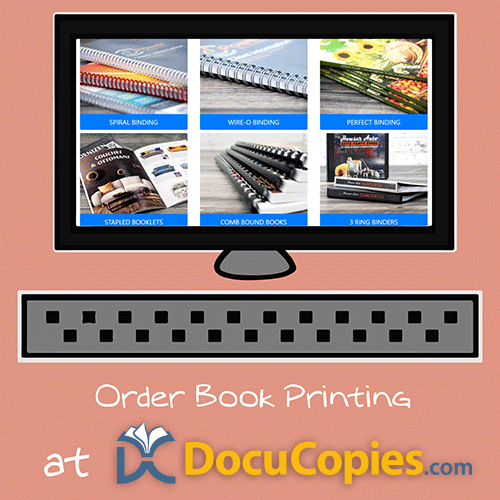

 Processing...
Processing...